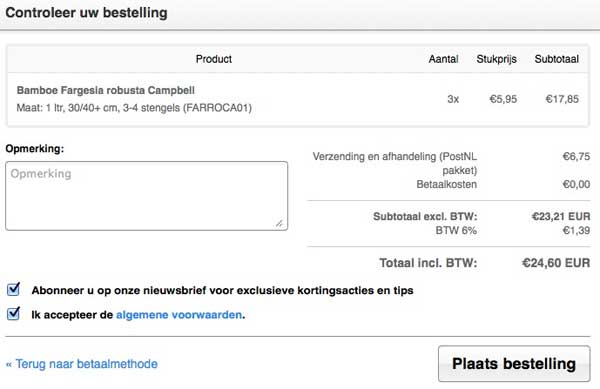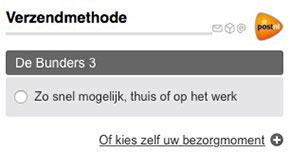If you have any questions you can always send us an email. We always try to answer your email as soon as possible.
We have therefore chosen not to use a phone number but to communicate by email, this is because we are busy all day processing orders.
Answering an email in between is often easier to do than a phone call.
Emails are answered on weekdays Monday through Friday, closed Saturday and Sunday.
- You have no items in your shopping cart...
-
LoginRegister
By creating a customer account, your information will be automatically added to each order in the order form.
- All your orders and returns in one place
- The ordering process is even faster
- Your shopping cart stored, always and everywhere